Cocos2d-xとTwitter Kitを使ってOAuth認証&ユーザタイムライン取得-Android編その3
Cocos2d-xとTwitter Kitを使ってOAuth認証&ユーザタイムライン取得-Android編その2の続き。
前回Twitterにログイン出来たので、Rest APIが使えるようになります。
今回はシングルツイートの取得をします。
まずはコード
xxxxxxxxxxの所にツイートidが入ります。何故か最後にLをつけるようです。
nullになっているパラメータの内容はGET statuses/show/:idを見てください。
ほかは基本的にAccess Twitter's REST APIと同じですが、CountDounLatchを使ってレスポンスが帰ってくるのを待っています。
result.dataにデータが格納されています。GET statuses/show/:idにデータ構造が載っているので、ここを見れば色々な情報を取り出せます。
例えば"result.data.createdAt"とすればツイート日時が取得できます。
jniを使ってAppActivityのshowTweet()を呼び出します。
NativeLauncher.h
NativeLauncher.cpp
戻り値があるメソッドを呼ぶ場合のjniの書き方はcocos2d-xでjniを使ってみるの下の方を見てください。
あとはcocosからNativeLauncher::showTweet();を呼ぶだけです。
出来ましたでしょうか。
続きCocos2d-xとTwitter Kitを使ってOAuth認証&ユーザタイムライン取得-Android編その4
前回Twitterにログイン出来たので、Rest APIが使えるようになります。
今回はシングルツイートの取得をします。
AppActivity.java
AppActivityでツイートのテキストを返すメソッドを作ります。まずはコード
static String tweet_text;
public static String showTweet() throws InterruptedException{
final CountDownLatch cdl = new CountDownLatch(1);
tweet_text = null;
StatusesService statusesService = Twitter.getApiClient().getStatusesService();
statusesService.show(xxxxxxxxxxxxxxxxxL, null, null, null,
new Callback<Tweet>() {
@Override
public void success(Result<Tweet> result) {
tweet_text = result.data.text;
cdl.countDown();
}
public void failure(TwitterException exception) {
System.out.println("failure");
}
}
);
cdl.await();
return tweet_text;
}
xxxxxxxxxxの所にツイートidが入ります。何故か最後にLをつけるようです。
nullになっているパラメータの内容はGET statuses/show/:idを見てください。
ほかは基本的にAccess Twitter's REST APIと同じですが、CountDounLatchを使ってレスポンスが帰ってくるのを待っています。
result.dataにデータが格納されています。GET statuses/show/:idにデータ構造が載っているので、ここを見れば色々な情報を取り出せます。
例えば"result.data.createdAt"とすればツイート日時が取得できます。
NativeLauncher
jniを使ってAppActivityのshowTweet()を呼び出します。
NativeLauncher.h
#include <string.h>
#include "cocos2d.h"
using namespace std;
using namespace cocos2d;
class NativeLauncher{
public:
static void loginTwitter();
static std::string showTweet();
};
NativeLauncher.cpp
#include <jni.h>
#include "NativeLauncher.h"
#include <string>
#include "platform/android/jni/JniHelper.h"
using namespace cocos2d;
#define CLASS_NAME "org.cocos2dx.cpp.AppActivity"
std::string NativeLauncher::showTweet(){
std::string tweet_text;
JniMethodInfo JMI;
if (JniHelper::getStaticMethodInfo(JMI, CLASS_NAME, "showTweet", "()Ljava/lang/String;")) {
jstring jStr = (jstring)JMI.env->CallStaticObjectMethod(JMI.classID, JMI.methodID);
tweet_text =JMI.env->GetStringUTFChars(jStr, NULL);
JMI.env->DeleteLocalRef(JMI.classID);
}
return tweet_text;
}
戻り値があるメソッドを呼ぶ場合のjniの書き方はcocos2d-xでjniを使ってみるの下の方を見てください。
あとはcocosからNativeLauncher::showTweet();を呼ぶだけです。
出来ましたでしょうか。
続きCocos2d-xとTwitter Kitを使ってOAuth認証&ユーザタイムライン取得-Android編その4
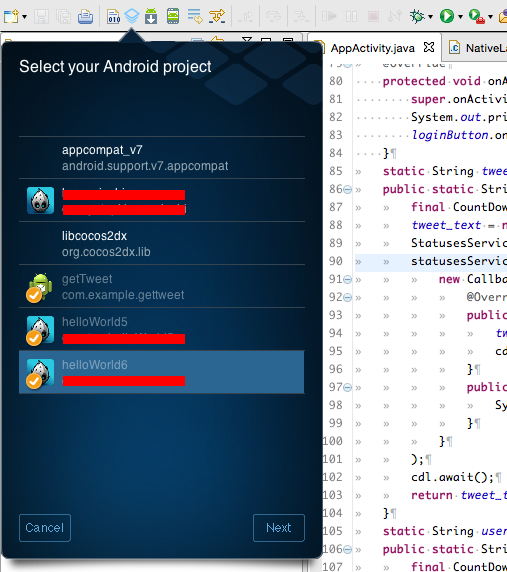
コメント