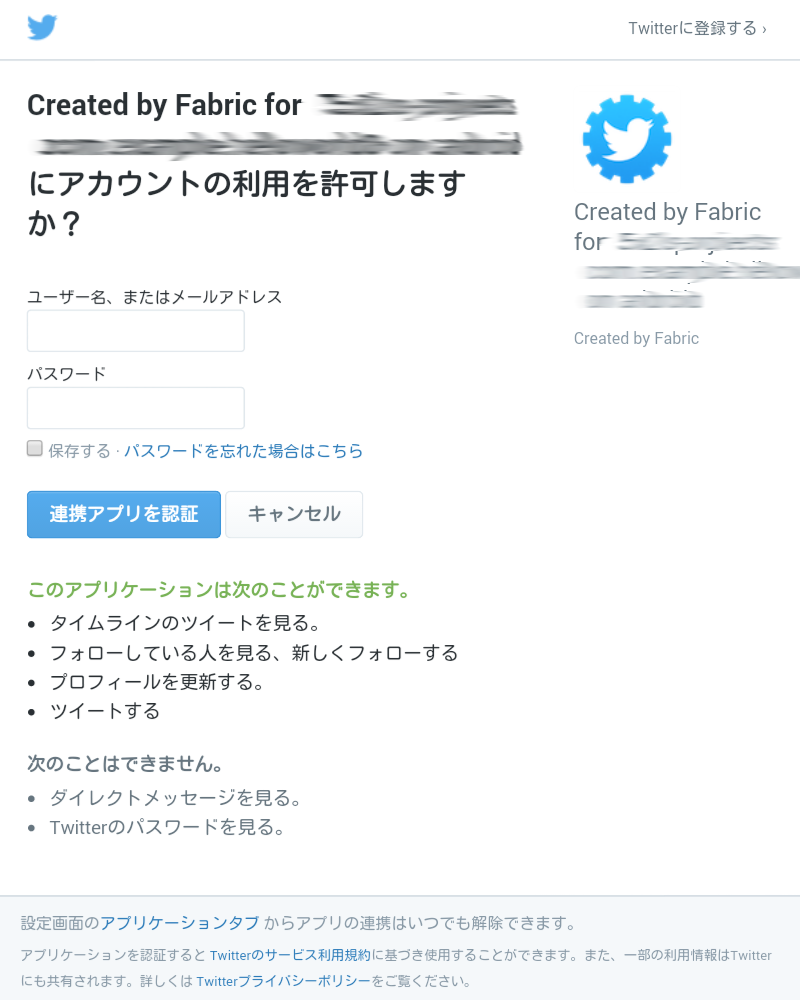Cocos2d-xとTwitter Kitを使ってOAuth認証&ユーザタイムライン取得-iOS編その2
Cocos2d-xとTwitter Kitを使ってOAuth認証&ユーザタイムライン取得-iOS編その1 の続き。 前回Twitterにログインしたので、今回はシングルツイートの取得とユーザタイムラインの取得をします。 シングルツイートの取得 std::string NativeLauncher::showTweet(){ NSURLRequest *request = [[[Twitter sharedInstance] APIClient] URLRequestWithMethod:@"GET" URL:@"https://api.twitter.com/1.1/statuses/show.json" parameters:@{@"id":@"xxxxxxxxxxxxxxxxxx"} error:nil]; NSURLResponse *response; NSError *err; NSData *data = [NSURLConnection sendSynchronousRequest:request returningResponse:&response error:&err]; NSDictionary *jsonObject = [NSJSONSerialization JSONObjectWithData:data options:NSJSONReadingAllowFragments error:nil]; std::string tweet_text = [[jsonObject valueForKey:@"text"] UTF8String]; return tweet_text; }; xxxxxxxxxxとなっている所にツイートIDを入れてください。 NSDataが帰ってくるので、NSJSONSerializationでNSDictionaryに変換します。 valueForKeyの"text"のところを変えると他の情報も取得できます。 他のパラメータや、データの構造は、 GET statuses/show/:id を見て...